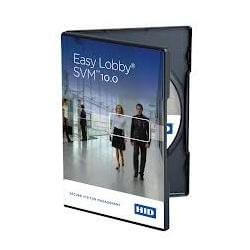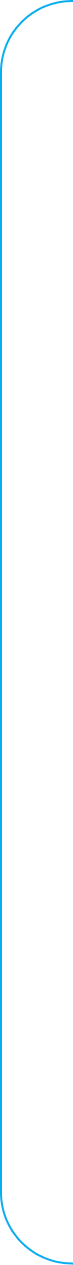
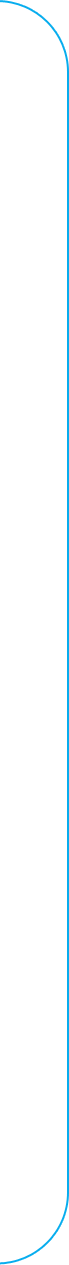
Press ID software card designer tool allows your organization to centralize card issuance and maintain continuity within your secure IDs. Go beyond traditional ID card design software by using our secure, cloud linked workspace for individuals or teams to create, manage, and print ID badges.
Press has a pre-defined connection directly to the cloud back-office and enrollment and production is supported directly from the Controller card management software interface. Press ensures a high level of data security and convenient access from any device with proven security features from one of the best platforms on the market.
Advanced Designer
Easily create the perfect ID card. Choose fonts and add images, graphics, barcodes, magnetic strip, and much more. Powerful graphic tools let you resize and rotate objects on your card, apply graphic enhancements, remove backgrounds from images, create variable images, all with a simple point and click. Each template can have multiple layouts and automatically switch layouts when printing based on a field value. You can even control the text: how it looks, merge fields, and even have an image displayed as a background in your text field. User friendly with a Microsoft® look and feel provides an intuitive workflow.
See additional features that add value to your card design capabilities:
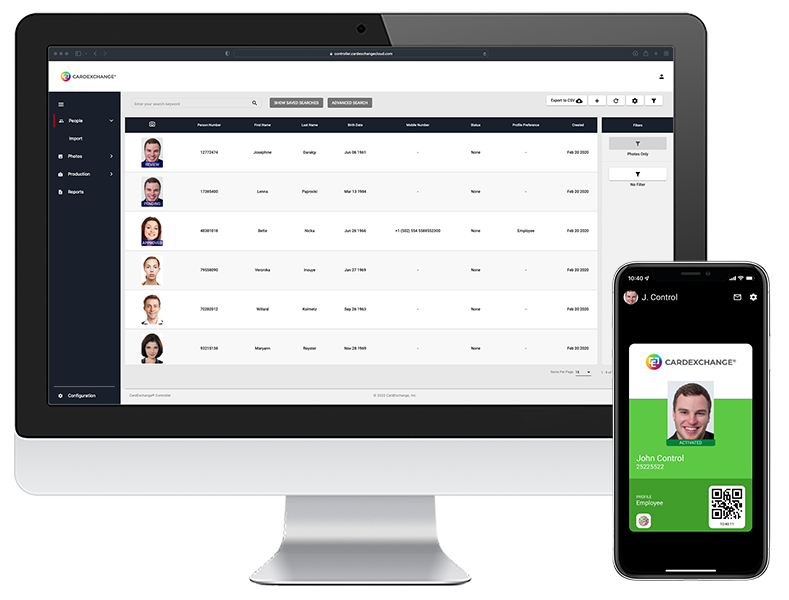
Support Multiple Devices
Press can support any Microsoft® Windows printers. When choosing a printer with inline encoding, it is important to refer to the supported encoder devices list. All supported devices can be found in our support section of our website. Click on Support tab above in our menu to take you to all the supported devices.
Card Encoding
Press offers inline encoding the most popular encoding technologies such as MIFARE®, DESfire (EV1 & EV2), MIFARE® SAM, 1K, 4K, Classic, etc. It offers PROX read only. Inline encoding is available in our to enhance the security of your cards. Basic magnetic strip encoding is available. The Press has an easy-to-use wizard to help you setup everything you need to encode your cards.
Customizable Interface
Press interface has a variety of customizable features. Our software comes in over 30 languages which can easily be switched from a click of a button. Each section of the interface layout can be moved around to fit your workflow needs. You can even dock any panel outside the main window for the ultimate workflow. With the use of our user profiles you can define what each user can see and do in the system, removing all the features you do not want them to see. This creates an custom interface based on that persons role so they only see what parts of the software you want them to and simplifies the interface.
Easy Implementation
Installing and setting up Press is easy and done in minutes. Having to wait for a CD to install your software is a thing of the past. You can easily download our software and get started right away. Once installed, we have an easy create-a-card user guided wizard which in a few steps you can create a card and connect your card to your database, or use one of our preloaded ones. With a variety of user guided wizards for database connections, inline encoding, create-a-card, user and group profiles, and more we make setting up your perfect ID card system easy. For help setting up your Press, we have a variety of resources under our support tab in the menu above.
Database Record Filter and Sort
Anyone familiar working with database data knows how important it is to filter and sort data for workflow needs. Our filter features you can filter data on any record information. For example a location, persons name, ID number, and more. For example, you only want to see records without a photo because your are taking photos today. Or you want to see only records with a photo you are doing print production. We also have a filter that lets you only filter on new database record insertion. Imagine you have a new employee or student, you have a new record inserted, and automatically you will see only the new database record(s) in your record list. Ready to print. Sorting records by name, ID, location, or any fields you defined is done in a couple clicks. Having your batch printing filtered and sorted makes your workflow that much easier!
- PRESS for custom ID card design and production
- STAND for self service of cardholder records via an app or browser
If you are interested to see how this all works, our Cloud team is happy to schedule a demo and take you to all the options, features, and possibilities of our Cloud Suite solution.
ADVANTIDGE offers a wide variety of all of the card printer systems to fill any of your professional events, visitor management, or identification card needs. With more than 20 years of industry experience, we’re ready to help you achieve your events management goals.