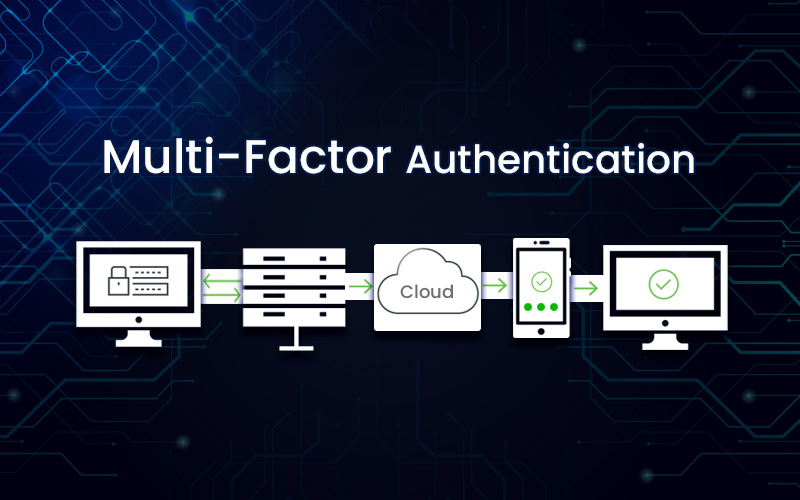
Cybersecurity Risks for Remote Workers:
The recent, massive shift to remote working has presented newer challenges to IT departments and how they manage logical access. Remote workers are more susceptible to attacks since they are no longer safeguarded by the firewalls attached to their company’s network infrastructure. The vulnerabilities your employees face when using their Wifi and devices for critical tasks is a huge cybersecurity risk.
Today phishing attacks have spiked 40% globally, and 80% of data breaches are caused by password hacks alone. More than ever, remote employees are targeted by phishing schemes with malware and spam, and often fraudsters successfully gain access to sensitive company assets. A recent study found that an average of 26.5% of recipients who were sent a malicious email clicked on a link that put their business at risk.
With the transition to at-home work environments, businesses are responsible for not only informing their team members of the omnipresent risk but implementing a frictionless strategy to protect them against it. IT teams are assigned to adapt better internet security & antivirus software for their remote workforce. Multi-factor authentication is an imperative solution for organizations that conduct their business operations remotely.
Improve Your At-Home Security Posture With MFA:
MFA can help protect your remote team not just against basic attacks like email phishing, but it can help prevent more complex attacks from arising. Insufficient password protections for commonly used business applications are easy targets for remote attacks.
Implementing MFA to authorize secure access to your business applications, SaaS, & Cloud based apps, can give your leadership team and your IT colleagues peace of mind. See how features of two-factor authentication for remote workers can make your job a lot easier:
Features of MFA:
Easy Implementation
ADVANTIDGE MFA software has adaptable deployment options that can plug in with existing environments both on-premise as well as cloud apps. This feature enables IT to add applications on the fly to any user or group. You can start small with the most universal applications and then increase coverage and protections on more sensitive or proprietary company information.
Flexibility
Remote employees may need to access sensitive information from different locations and different devices. This can pose a threat to data security & compliance if the mobility of your workforce is making you vulnerable. When adopting enterprise MFA tools, you can challenge the user to identify themselves with multiple credentials from any location & device.
Not only does this prevent lost or stolen devices from getting hacked into, but it also gives your team the flexibility to comfortably access resources wherever they need them.
Personalized MFA Credentials
Depending on the size and employee structure of your organization, departments may need different network permissions. If certain roles need access to more sensitive data, such as private customer information or financial records, you can tailor your MFA tool to trigger role-based authentication. Not only can this help reinforce security anywhere, but it can help you manage privileged accounts within your company.
Cloud-Based Multi-Factor Authentication
The use of cloud applications to conduct business operations is steadily increasing. Whether you’re juggling email, CRM, ERP, project management software, or what have you, multiple applications require secure logical access, as you well know. With cloud-based two-factor authentication, you can securely adapt to the availability and manageability of SaaS products. MFA can prevent you from rushing to keep up with IT tasks that are required when adopting new SaaS products for your company.
Choose The MFA Method That Works Best For Your Organization
We know you’re looking to cover all your bases. You can use multi-factor authentication with email, mobile, browser push notifications, device-based authentication, biometrics, such as facial recognition or fingerprints, and challenge questions. These options give your team the flexibility for secure logon via the contexts that work most conveniently for them.
Built-in Alerts
Shoring up your team’s cyber defenses can seem daunting & complex. But one of the main benefits of utilizing multi-factor authentication for your remote employees is that the software can enable them to act on threats as quickly as they come in. When an attempt is made to get into someone’s account from an unauthorized device, the 2FA software will alert the user. This prompts them to immediately change their password and notify their systems administrator after the attempted attack. MFA can help track & identify these attempts, and prompt users to fix the issue on their own quickly, and free your time up from meticulous password resets.
Customizable Multi-Factor Authentication
Empower your remote workforce to manage their devices with customized multi-factor authentication. Whether they work from home, the coffee shop, or the next state over, and prefer their own set of credentials; ADVANTIDGE multi-factor authentication software can accommodate your workforce, no matter the industry, with flexible and superior security.
Book a consultation today to learn how we can tailor your MFA for secure logical access.


