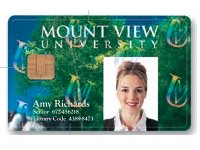 If you have been charged with designing ID cards for your organization, you have an important responsibility. This guide can assist you in creating secure, professional ID badges.
If you have been charged with designing ID cards for your organization, you have an important responsibility. This guide can assist you in creating secure, professional ID badges.
Step 1 Define Parameters:
A secure ID card is more than a name and a photo. It requires visual security elements to protect itself from tampering and forgery of fake ID cards. Technology cards include embedded electronics, antennas, and smart chip contacts that usually affect ID card design. Creating an effective ID card design involves more than meets the eye. That’s why this first step is important. You need to understand the objectives of your organization’s entire ID card program.
While designing a visually attractive ID card is also important, it’s secondary to designing an ID card that helps:
- Enhance physical and logical security
- Increase efficiency and productivity
- Reduce vulnerability to counterfeiting
- Reflect the organization’s brand identity
These objectives will later help determine the parameters of your ID card design.
At the beginning of your process, consider talking with an Advantidge expert in ID card identity systems, at 800-965-5932. Whether your ID cards are designed to protect your organization or promote it (or both), as a Fargo authorized resource we can help you define and achieve your objectives.
Here are a few questions about ID card objectives to help you start defining the parameters of your ID card design:
- How many employees, contractors, and visitors do we have? Will we have separate card designs for each?
- How many different areas of our organization will interact with the cards? Will we need different levels of security clearance for each?
- Does our card design need to comply with any government regulations?
- How will we verify and authenticate the identity of each cardholder?
Step 2 Determine Security:
A color photo on a plain white PVC ID card just isn’t enough anymore. Today, anyone with a computer can create a legitimate-looking ID card with ease. Proper ID card designs can help reduce your vulnerability to counterfeit ID cards. Incorporating holographic security elements that are difficult to forge, yet easy to authenticate, should be the first consideration in a secure ID card design. There are choices for every need and budget, from basic elements such as a simple foil to sophisticated solutions such as custom-designed ID card holographic overlaminates.
ID card holograms can be loaded with high-tech, layered security features from micro text and fine line (guilloche) designs (OVDs) like animated morphing imagery. The starting point of any secure ID card design is a 300 dpi color photograph. From a design perspective, the larger and more vivid the photo is, the easier it is to authenticate the cardholder.
ID card holographic foils and images, like those found on credit cards, may be applied to a card’s surface or embedded below its surface for even more security. Holographic overlaminates can contain an off-the-shelf holographic design, or you can create a custom design for even greater security — and brand enhancement.
Step 3 Determine Technologies:
The ID card technologies your organization uses will influence your ID card design. They will also affect the selection of the ID card printer/encoder you’ll use. But you can still create a great-looking card if your design accommodates technologies such as:
- Bar codes
- Contact and contactless smart cards
- Proximity antennae
- Magnetic stripes
Whether on the inside or outside of the card, these technologies can alter surfaces and make printing any design more challenging.
Achieving an effective ID card design involves three layers: functionality, security, and graphics. When making decisions about these elements, it is smart to involve the experts, whether they are your IT team security personnel, your ID card printer supplier Advantidge, or your in-house graphic designers.
- Do you plan to utilize a bar code in your operations?
Remember to allow adequate space around it to ensure trouble-free barcode scanning. Also, if your bar code is printed on a background color, be sure that background color provides sufficient contrast for scannability. - Designing a magnetic stripe ID card?
Remember that some elements like this have fixed positions on ID cards. - The electronics inside proximity cards create an irregular card surface.
For consistent image quality on prox and other technology cards, consider using High Definition PrintingTM technology. - Most traditional direct-to-card printers can’t print tightly around smart card contacts without risking damage to their print heads. High Definition Printing Technology with holographic HDP film prints up to the contacts’ edges, and over the ID card edge for a high-quality appearance.
Step 4 Determine Layout:
For maximum effectiveness, explore both portrait and landscape orientations. There is no one right answer. As you arrange the graphical elements of the card around the technology elements (which usually can’t be moved), ask yourself questions such as:
- How will the card be best displayed and most used?
- Where do the electronics on the card fall?
- Will the card need a hole punch for a clip or lanyard?
- Is there critical information printed on the card that, over time, might be rubbed off because of swipe abrasion? If so, consider adding a protective overlaminate.
Many companies utilize both orientations as an at-a-glance verification aid. Fully functional vertical cards are worn by full-time employees. Less functional horizontal cards are worn by visitors and short-term contractors.
Divide your card into a grid and place fixed elements (i.e., smart card contacts, magnetic stripes, visual security elements, or punched holes) into position first. You may decide that the back and front require different orientations for security.
Step 5 Select Graphics And Type Face:
When designing your ID card, keep in mind that it’s more than just a security device and functional tool — it’s also an extension of your organization’s image and brand. An attractive and professional ID card will reinforce the right message about your organization and its employees. And because a well-designed card is more likely to be worn, it will go a long way toward ensuring the effectiveness of your entire ID card program. Online stock photo companies can be a valuable resource for designing professional-looking ID cards with dynamic imagery.
- Bright colors typically work best. Dark colors can adversely affect readability. Likewise, pastel backgrounds can look washed out.
- A textured background minimizes flaws in the card surface better than solid backgrounds.
- Contrasting colors are often used to indicate different levels of access or security clearance.
- The cardholder’s photo is typically the primary feature. That’s why it is important to use images of at least 300 dpi and make the photo as large as possible.
- A good typeface promotes easy readability for fast and accurate authentication. A “sans serif” font works best.
- The use of only one or two fonts is suggested. Too many fonts can make a card difficult to read.
Step 6 Choosing ID Card Printer/Encoder:
Now that you’ve invested the time to develop a custom design for your ID cards, it’s important to choose the right ID card printer/encoder to help bring that design to life. If your ID card has simple magnetic stripe technology, or no electronics technology at all, consider traditional direct-to-card (DTC®) printing technology. If your card has embedded electronics, or if image quality is of the utmost importance, consider High Definition PrintingTM (HDP®) technology. Regardless of your card design, there are numerous printing, encoding, and laminating options available to meet your on-demand needs.
Knowing the components and capabilities of your card identity system will help you design a card that uses the system to your best advantage. A holographic overlaminate lets you add a graphics-rich design layer to your ID card that substantially improves card security and durability.
How would your new design look on a High Definition card? As their name suggests, High Definition Fargo ID card printers provide the best print quality available in today’s desktop ID card printer market. From plain photo IDs to high-security technology cards, HDP technology helps designs jump off the card.
Advanced ID card printers not only print cards, but they can also encode multiple technologies and laminate them – all in one pass. Card issuance photo ID software can improve the efficiency of creating and producing ID cards, and managing card issuance.
Step 7 ID Card Testing:
Ensure a successful ID card system by performing comprehensive testing before a large-scale implementation. Identifying any performance issues at this point will save significant time and money. Testing your ID card design with the printer you intend to use will ensure that it won’t present any surprises during mass ID card production. Fine-tune the imagery to your liking via graphics editing programs and your printer settings.
Things to double-check:
- Is the image quality consistent?
- Is card data successfully read at all checkpoints?
- If you’re using the cards to track activity, is that data being accurately transmitted to your systems?
Congratulations! Once you’ve tested your ID card system at all points in the process, you can proceed with confidence.
Email us today at [email protected] or call 800-965-5932 to learn more about purchasing an ID card system for your organization We provide excellent customer service!


